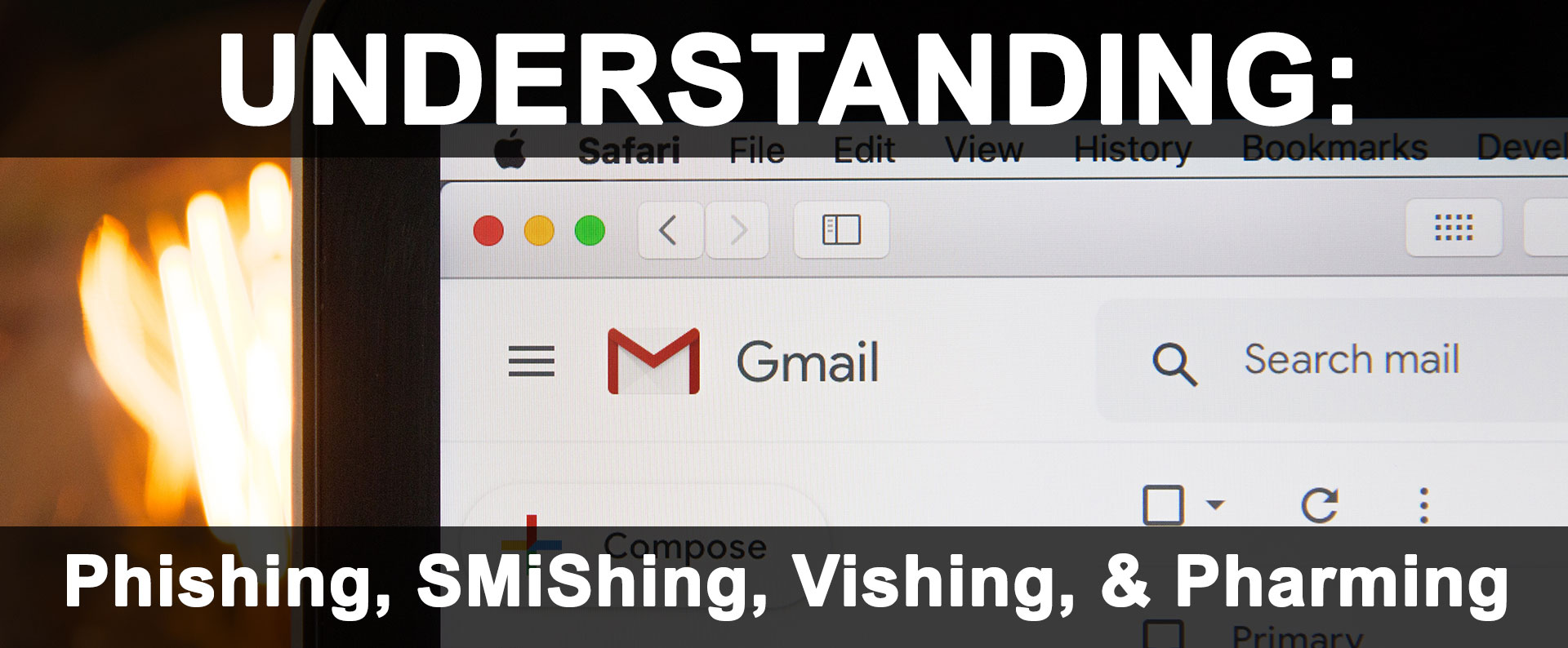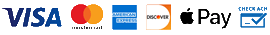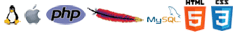The internet is brimming with opportunities for SMBs, but it also presents a playground for fraudsters. Their tactics have evolved far beyond the basic phishing email, becoming more personalized, sophisticated, and devastating.
While it’s critical to be vigilant year-round, scam activity spikes during the holiday season—a time when businesses are busy, transactions are high, and vigilance can dip.
Understanding these threats is your first line of defense. This guide breaks down the modern fraudster’s arsenal, explaining each scam in plain language and providing actionable steps tailored to your industry.
1. Phishing: The Digital Bait-and-Switch (Still a Major Player)
- What It Is:
Phishing is the original digital con. It's an attempt to trick you into divulging personal or confidential information (like login credentials, credit card numbers, or social security details) through deceptive digital communications, most commonly email.
- How It's Evolved:
Phishing attacks are far more sophisticated now. They often impersonate well-known brands, government agencies, or even internal company departments. They frequently include urgency (e.g., "Your account will be suspended!") or appealing offers (e.g., "You've won a prize!"). The links within these emails often lead to meticulously crafted fake websites that are nearly indistinguishable from the real thing.
- Layman's Terms:
Imagine getting an email that looks exactly like it's from your bank, asking you to "verify" your login details by clicking a link. That link takes you to a fake website designed to steal those details.
- Why it Matters for SMBs:
A successful phishing attack can compromise your business bank accounts, customer data, vendor relationships, or even intellectual property.
2. SMiShing: Phishing’s Sneaky Sibling on Your Phone
- What It Is:
SMiShing (SMS Phishing) uses text messages to lure you into clicking a malicious link, downloading malware, or calling a fraudulent number to extract sensitive information.
- How It's Evolved:
These texts now often appear as shipping notifications from FedEx or UPS, "suspicious activity" alerts from your bank, or even fake security code messages.
- Layman's Terms:
You get a text saying, "Your Amazon package couldn't be delivered. Click here to reschedule." The link installs malware or takes you to a fake login page.
- Why it Matters for SMBs:
Employees using personal phones for work can inadvertently compromise company data. A compromised phone can give attackers access to company email and apps.
3. Vishing (Voice Phishing): The Convincing Phone Call
- What It Is:
A scam conducted over the phone. The caller might pretend to be from tech support alerting you to a "virus on your server," the IRS demanding immediate payment, or a vendor confirming a change in banking details for an upcoming invoice.
- How It's Evolved:
The rise of Deepfake Vishing uses AI voice cloning to impersonate a company owner or a trusted vendor, making the call incredibly convincing.
- Layman's Terms:
Your bookkeeper gets a call from "you" (using a cloned version of your voice) instructing them to wire money immediately for a "time-sensitive acquisition."
- Why it Matters for SMBs:
This can lead to direct financial loss through wire fraud or unauthorized changes to vendor payment information.
4. Pharming: The Invisible Redirect
- What It Is:
This is more technical. Instead of baiting you with an email, hackers redirect you from a legitimate website to a fraudulent one without your knowledge. This can happen if malware is installed on your computer or if a network’s DNS settings (the internet’s address book) are compromised.
- How It's Evolved:
It remains a potent threat, especially on public Wi-Fi networks.
- Layman's Terms:
You type yourbank.com into your browser, but malware on your computer secretly sends you to a perfect fake, where your login is stolen.
- Why it Matters for SMBs:
It bypasses user skepticism because the victim did everything right—they typed the URL themselves.
5. AI-Assisted Phishing: The Personalized Predator
- What It Is:
Attackers use AI to scrape public data (websites, social media) to craft highly personalized messages that reference your name, recent purchases, local store, or recent support tickets.
- Layman's Terms:
A restaurant owner gets an email that says, "Hi [Owner's Name], following up on the oven repair ticket you opened last week for your downtown location. Please confirm your payment details here."
- Why it Matters for SMBs:
The high level of personalization makes the scam incredibly difficult to distinguish from a legitimate email, greatly increasing the chance of success.
6. QR Code Phishing (Quishing): The Scan-and-Scam
- What It Is:
Scammers embed malicious links in QR codes placed on fake parking tickets, flyers, or even restaurant table-top ads. You scan the code with your phone, and it takes you to a phishing site.
- Layman's Terms:
A customer at your cafe scans a QR code on the table to see the menu, but it was placed there by a scammer and takes them to a site that steals their information.
- Why it Matters for SMBs:
It exploits the trust customers have in your business's physical space and can damage your reputation if customers are victimized on your premises.
7. Account Takeover via OTP Interception: Bypassing Two-Factor Auth
- What It Is:
Fraudsters use SIM-swapping attacks or malware to intercept one-time passcodes (OTPs) sent by SMS, allowing them to bypass two-factor authentication.
- Layman's Terms:
A hacker calls your mobile provider, impersonates you, and gets a new SIM card. All your text messages—including login verification codes—now go to their phone.
- Why it Matters for SMBs:
This can give attackers full access to your social media accounts, email, and banking, even with 2FA enabled.
8. Supply-Chain Targeting: The Weakest Link
- What It Is:
Hackers compromise smaller vendors (e.g., a HVAC company, a parts supplier) to gain access to the systems of their larger, more valuable customers.
- Layman's Terms:
A construction company's network is breached because hackers first broke into the software of their accounting firm.
- Why it Matters for SMBs:
Your security is only as strong as the weakest vendor you work with. This is a major threat for businesses that rely on a network of partners.
9. Mobile App Phishing: The Trojan Pop-up
- What It Is:
Fake in-app popups or overlays on legitimate apps that capture credentials. The user thinks they are logging into the app, but they are actually typing into a malicious overlay.
- Layman's Terms:
You open your banking app and a popup appears asking you to re-login due to an "error." The popup is malware stealing your credentials.
- Why it Matters for SMBs:
Employees using business apps on mobile devices could have company logins stolen through this method.
Actionable Defense Strategies For All Industries
Protecting your business isn't about paranoia; it's about smart, proactive security habits:
1. Cultivate a Culture of Skepticism (Especially During Peak Seasons!)
- Verify Before You Click/Act:
Always pause before clicking a link, opening an attachment, or giving out information. If an email, text, or call seems even slightly off, it probably is.
- Independent Verification:
If you receive a suspicious communication, contact the organization directly using a known, legitimate phone number (from their official website, a bill, or a public directory, not from the suspicious message itself).
- Look for Red Flags:
Misspellings, poor grammar, generic greetings ("Dear Customer"), threats, demands for immediate action, or unusual requests for personal information are all major indicators of a scam.
2. Bolster Your Digital Infrastructure
- Strong Passwords & Multi-Factor Authentication (MFA):
Implement strong, unique passwords for all business accounts and enforce MFA wherever possible. MFA adds an extra layer of security, requiring a second verification step (like a code from your phone) even if a password is stolen.
- Regular Software Updates:
Keep operating systems, browsers, and all business software patched and updated. These updates often include critical security fixes.
- Robust Antivirus & Anti-Malware Software:
Install and maintain reputable security software on all company devices. Configure it for regular scans.
- Email Authentication (SPF, DKIM, DMARC):
These technical standards (Sender Policy Framework, DomainKeys Identified Mail, and DMARC) help verify that emails sent from your domain are legitimate and not spoofed by scammers. Work with your IT provider or hosting company to implement these. They essentially tell other email servers, "Only emails from these specific servers are truly from us."
- SSL Certificates (HTTPS):
Ensure your website uses HTTPS (the "s" stands for secure). This encrypts communication between your website and visitors, protecting sensitive data exchanged. It also builds trust with your customers.
3. Educate & Empower Your Team
- Regular Training:
Conduct periodic security awareness training for all employees, covering the latest scam tactics. Make it engaging and easy to understand.
- Clear Reporting Procedures:
Establish a clear process for employees to report suspicious emails, texts, or calls. Empower them to question things without fear of repercussions.
- Simulated Phishing Drills:
Consider running internal phishing simulations to test your employees' vigilance and identify areas for further training.
Industry-Specific Action Steps
Retail:
- Example:
A fake "point-of-system (POS) update" email could install malware on your checkout system.
- Action:
Train staff to never install software from an email. Only update POS systems from official, verified sources. Secure your customer Wi-Fi network separately from your payment network.
Restaurants:
- Example:
A "food supplier" email claiming new banking details for the next meat order.
- Action:
Call your known supplier contact using the number on your last invoice to verify any payment change before acting. Secure table-top QR codes by making them permanent (e.g., laminated on the table) and visually unique.
Hospitality (Hotels):
- Example:
A deepfake vishing call to front desk staff impersonating "Corporate IT" needing immediate remote access to the booking system.
- Action:
Establish a list of authorized IT personnel and a callback procedure. Never grant remote access based on an unsolicited call.
Construction:
- Example:
A phishing email impersonating a project manager, instructing the finance officer to pay a "new" subcontractor.
- Action:
Require dual signatures or verifications for payments over a certain amount. Vet the cybersecurity practices of your key software vendors.
Healthcare:
- Example:
A SMiShing text to a nurse, posing as a clinic administrator, asking them to click a link to view a new work schedule, leading to a phishing site that steals network credentials.
- Action:
Use a secure, official communication platform for internal scheduling. Training is critical due to the sensitivity of PHI (Protected Health Information).
Professional Services (Legal, Accounting):
- Example:
A highly targeted AI-phishing email to a paralegal, mimicking a partner attorney and requesting sensitive case files.
- Action:
Implement client matter numbers and internal verification for all data transfers. Use encrypted email channels for sensitive client communication.
Staying Proactive During the Holidays
During the holiday season, consumers are less suspicious of urgent messages—making it a prime time for fraud. Business owners should:
- Increase monitoring of communications.
- Launch holiday-specific cybersecurity reminders.
- Work with IT professionals to review and strengthen existing security measures.
By adopting these updated strategies, businesses in retail, restaurants, hospitality, construction, healthcare, and professional services can significantly reduce the risk of cyber fraud and build greater resilience against attackers. These actions are not only technical upgrades; they are investments in your reputation and customer trust.