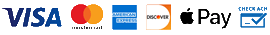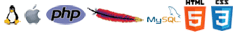Part 1 of this series discussed what type of website needs to be developed (a CMS, Shopping Cart, or other custom application.)
Part Two
How will the new website be implemented? Will it require the use of HTML 5, Javascript, Ajax, PHP, or even some other technology?
Part 2 of this series discusses technologies available to implement the new website or web app. Some of the more well-known technologies are PHP, Javascript, Flash, HTML 5, ASP, and ColdFusion.
While there are always new technologies and programming languages with which to code, this article focuses on some of the more tried, true, and established technologies with ongoing mainstream use, testing, and continued improvements.
As a business owner, it's not necessarily important to understand exactly how each technology functions and how to code; that's what a web programming firm is for.
However, it is important to have a general understanding of how each of the above mentioned technologies may benefit or impede website development and future upgrade potential.
Ideally, as a business owner, or person in charge of company technology, it is important to understand that a website should be built using technologies that allow continuous growth, and expansion for future needs without being hindered. As well, avoiding unnecessary licensing or upgrade fees is preferred.
To decipher which technologies are right based on circumstances, it's important to first break the programming technologies into two categories, open source and proprietary.
Open Source vs. Proprietary
The difference between open source and proprietary software pretty much comes down to several factors:
- Fees - most open source technologies are free, have a minimal one-time fee, or have no renewal & on-going fees required to use the open source technology; compared to most proprietary solutions that charge fees for use
- Licensing - open source licensing does not normally restrict use, nor the ability to modify the solution to individual needs; whereas proprietary normally requires specific licensing
- Source code - the source code for most open source products are available or easily obtainable without additional expense, and allow for modification as needed; whereas proprietary solutions are normally locked, or have inaccessible back-end code
Fees for proprietary programs are normally for a one-time, limited license fee; such as a right to use:
- Such licenses rarely give permission to modify the underlying programming language solution, and rarely allow for any resell capability.
- Some times the licensing may be a one-time fee, other times it may be a recurring fee; such as monthly, annually, per terminal, per user etc.
Generally open source technologies:
- are free, or have a minimal, one-time licensing,
- rarely require additional licenses or renewal fees,
- do not require worry of copyright infringement.
In addition, open source technologies can:
- often be used by anyone,
- modified as needed,
- and implemented to fit needs without restriction.
Proprietary technology on the other hand is not generally open to modification as desired:
- More often than not, proprietary technologies do not allow access to the source code for making modifications.
- Instead, proprietary software is often locked with limited customizations available; hence the term boxed solutions.
Popular Technologies
Once the decision has been made as to whether to use open source technology or proprietary technology, the next decision is what specific programming language(s) to use.
The following are some of the more popular technologies, both open source or proprietary. Here we'll review each and how best used:
Javascript & Ajax
Javascript is a technology that allows for dynamic interactions on a website and is primarily considered open-source technology. Normally, the sky is the limit when it comes to what one can do with javascript. Some uses range from:
- interactive menu options,
- to online calculations,
- online chat,
- image manipulation,
- among many other options.
A major factor to keep in mind when using javascript is that not everyone surfing a website will have javascript enabled, and thus may not see your website as intended. Sometimes users have javascript disabled for heightened security, while others may just not have it at all; as with some cell phones, older smart phones, and PDA browsers.
If using javascript:
- use it sparingly, and
- don't make a website absolutely dependent upon it;
- otherwise one may limit the audience that can view a website.
Unless working with a specific target audience, it is best to avoid anything that may limit who can view a website.
Unlike some other programming languages, javascripts can usually be combined and used with other reliable languages such as:
- HTML5,
- ASP,
- PHP,
- etc.
Ajax is the use of javascript along with XML which:
- allows for websites to send and receive data without having to reload a website page,
- avoids interfering with the display of the web page.
This makes loading and sending data smooth and results in a better web experience for users.
Flash & HTML 5
Flash is another technology similar to javascript, however it is actually a proprietary technology rather than open-source like javascript. Flash is often used in an open-source manner, but does require the download of a specific flash player in order to view the content.
When using Flash, there are certain standards that should be adhered to:
- Flash is a technology that may be good for some specific target audiences (e.g. training courses or other closed-environments)
- When used for websites open to anyone from anywhere, Flash should be used sparingly
- Overall a website should not be fully dependent upon Flash technology for those who do not have access to Flash players
- Flash is a technology that requires special downloads, relatively high-speed access, and isn't always available on smart phones and similar mobile devices, including the popular iPhone and other Apple mobile devices
- Flash can be combined with other languages such as ASP, PHP, etc
- Flash using XML files is indexable by search engines such as Google.
- This means that Google can read the information contained within the XML file.
- At this time regular Flash objects not using XML are still not indexable (thus meaning any information contained within the Flash file is invisible to search engines; this is bad for SEO)
HTML 5 is known as the ideal open source technology alternative to Flash. HTML 5 has most all the advantages of Flash without any of the disadvantages:
- HTML 5 does not require the download of a specific player like Flash
- HTML 5 is truly open source and can be manipulated as needed
- HTML 5 is truly cross-browser and platform compatible (works on any HTML compliant device such as iPhones and other Apple devices)
ASP and ASP.net
ASP and ASP.net are a type of programming language used to develop functions and online applications. For example, a shopping cart will require shipping calculations, and often developers will use a programming language like ASP to create the functions needed to:
- search for products,
- calculate shipping,
- check out,
- process the payment, etc.
ASP is considered a proprietary language and is developed by Microsoft. Microsoft allows some flexibility, but the code and intricacies are locked down, and require licensing fees to even use, and then upgrade fees should one need to upgrade.
As with most Microsoft products, fixes in ASP can take a while and there are many known bugs. If in a situation where one must use ASP, be sure the programmer knows how to patch any security holes in the programming. ASP is relatively popular despite its flaws, and finding a programmer for ASP should not be too difficult. ASP is a language that cannot normally be used with other languages like PHP or ColdFusion, but can be combined with javascripts and Flash.
ColdFusion
ColdFusion is another programming language used to develop functions for online applications. ColdFusion was recently re-released with a 2018 enterprise version Adobe (the inventors of PDF's and PhotoShop). It's still a proprietary language with an expensive price tag to develop with, and strictly geared to very high-end development needs. Regardless Adobe is still supporting and pushing the ColdFusion family to developers.
While ColdFusion is known as a very secure and reliable programming language, its popularity and use is few and far between. Finding a development firm with solid reliable experience in ColdFusion is difficult, and can be extremely expensive.
With the right programming, ColdFusion can:
- integrate javascripts and Flash,
- but cannot be used with ASP or PHP.
PHP
PHP is known as one of the best, most reliable, robust, and time-tested programming languages to build with. PHP is:
- open source, and
- free to download,
- build with,
- and upgrade.
There are never licensing fees or renewal fees with PHP.
PHP is so popular that as of this article over 79% of the web is built using PHP (almost 8 out of every 10 websites).
Therefore, finding someone to program PHP is easy and relatively affordable. However, as with everything, there are quality differences when it comes to programming, make sure the programmer has the necessary skills and security experience.
PHP can be combined with:
- Javascripts,
- SQL,
- HTML,
- Ajax,
- and Flash components.
However, PHP cannot be used with ASP or ColdFusion.
SQL Databases
SQL Databases (Structured Query Language - pronounced "sequel" or "S-Q-L") are often used with many of the above referenced programming languages to create dynamic web-based applications to store and access information online. For example, an online banking website is more likely built using PHP, ASP or ColdFusion. This programming language then uses an SQL type of database to store information pertaining to checking balance and past transactions.
As with the programming languages mentioned above, there are open source and proprietary SQL technologies too:
MySQL used to be one of the most popular open source SQL databases widely used with PHP and other programming languages until its acquisition by Oracle Corporation caused some turmoil over its future direction. While it still currently remains in use and open source, many programmers are turning to its sister SQL MariaDB due to concerns over Oracle's practices.
MariaDB is a community-developed, commercially supported "fork" of MySQL created by some of the original developers of MySQL concerned Oracle acquiring MySQL. MariaDB is an open source SQL database technology that is known for being reliable and secure, and a drop-in replacement for MySQL. As with most open source technologies, MariaDB is free to download and install without any licensing or renewal fees.
Microsoft SQL is a proprietary SQL database technology that is often used with Microsoft's ASP programming language. While it is often used and popular with ASP applications, it has the normal reputation of most Microsoft products with known bugs, etc. As with ASP, be sure to have a properly informed and knowledgeable ASP and SQL programmer to complete any necessary patches and fixes.
There are numerous other SQL variations available today. However, the aforementioned SQL iterations are tried and true; tested and robust. When it comes to the data of a website, it's best to stick with a proven and secure SQL variation, versus a new un-tested brand.
Summary
Most often, the best possible mix of technologies for practically any development project is a combination of PHP, MySQL, and HTML 5 with some Javascript and Ajax used sparingly. The ideal server to host all this on is a unix-based server; but this will be addressed in Part 3 continuing this four-part series.
Part 3 of this series will discuss where will the new website be hosted (stored online so that it can be accessed by users and customers)? Should it be hosted on a Windows server, Linux (L.A.M.P.) server, Cloud Server, or other; such as possibly hosted in-house on the company premises or office?