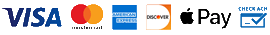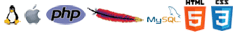Despite Google dominating the search engine landscape, overlooking Bing Places is a missed opportunity for small and medium businesses (SMBs).
With over 1 billion monthly users and integration across Microsoft and Amazon products (e.g., Alexa's voice search, Yahoo, Cortana, Windows Search, and LinkedIn), Bing remains a critical platform for visibility, authority, and niche audience targeting.
For businesses in competitive industries like retail, hospitality, or healthcare, claiming and optimizing a Bing Places listing ensures you’re visible to audiences Google might miss.
Let’s explore why Bing Places matters, how to leverage it, and industry-specific strategies to maximize its impact.
Why Bing Places Matters: Beyond Google’s Shadow
1. Untapped Audience Potential:
- Bing powers 27% of desktop searches in the U.S., appealing to older, higher-income demographics and professionals using Microsoft tools.
- Bing's user base tends to skew slightly older, more educated, and higher-income.
- Depending on your target audience, this could make Bing a highly valuable platform
- Bing powers Alexa's voice search, search for Yahoo!, and is the default search engine on Windows devices, giving it a surprisingly large reach.
- This is particularly true for older demographics and within certain industries like finance and government.
- Ignoring Bing means ignoring a potential goldmine of customers.
Example: A construction company might attract corporate clients searching via Microsoft Edge or LinkedIn.
2. Enhanced Local SEO:
- Bing Places is a key component of local SEO. Consistency across platforms not only enhances user experience but also improves your SEO.
- A complete and optimized listing helps Bing understand your business and its relevance to local searches, improving your ranking in local search results.
- A claimed listing improves local rankings, especially for industries like restaurants or retail.
3. Cross-Platform Synergy:
- Bing Places feeds into local search results and Microsoft’s ecosystem offering unique advantages for professional services (e.g., legal firms, accountants):
- Microsoft Edge
- MS Office & Outlook Calendar
- Yahoo! & AOL
- Alexa's voice search
- Cortana voice search
4. Less Competition:
- Many businesses ignore Bing, so optimizing your listing here can mean quicker visibility gains.
Claiming & Optimizing Your Bing Places Listing: A Step-by-Step Guide
1. Claim Your Listing:
- Visit Bing Places for Business, search for your business, and verify ownership via phone, email, or postcard.
Pro Tip: Sync your Google Business Profile (GBP) data to save time—Bing allows imports!
2. Optimize for Authority & Visibility:
- Complete All Fields: Include hours, services, attributes (e.g., “free Wi-Fi” for hotels, “outdoor seating” for restaurants).
- Keyword-Rich Descriptions: Use industry-specific terms (e.g., “emergency HVAC repair” for construction, “telehealth appointments” for healthcare).
- High-Quality Visuals: Upload photos of your team, products, or location (e.g., retail should showcase bestsellers; healthcare can highlight facilities).
- Posts & Offers: Promote events, discounts, or seasonal deals (e.g., a restaurant’s holiday menu or a retail store’s Black Friday sale).
3. Monitor & Engage:
- Respond to reviews, update holiday hours, and track performance via Bing’s analytics dashboard.
- In-depth Insights with Bing Places’ analytics can help you understand customer engagement and refine your marketing strategies.
Industry-Specific Strategies to Maximize Bing Places
Retail
Actionable Steps:
- Use “Products” tab to showcase inventory (e.g., “handcrafted jewelry” or “organic skincare”).
- Post weekly deals (e.g., “20% off seasonal apparel”) and link to your e-commerce site.
Example: A boutique could highlight “curbside pickup” to attract local shoppers.
Restaurants
Actionable Steps:
- Add menu sections with dietary labels (gluten-free, vegan).
- Promote events like “Wine Wednesdays” or “Sunday Brunch Specials.”
Example: A pizza place in Chicago could target “deep-dish pizza near me” searches on Bing.
Hospitality (Hotels, Resorts)
Actionable Steps:
- Highlight amenities (pool, pet-friendly rooms) and nearby attractions.
- Use posts to advertise seasonal packages (e.g., “Ski Vacation Bundle” in winter).
Example: A beachfront hotel could optimize for “ocean-view suites [city name].”
Construction
Actionable Steps:
- Specify service areas (e.g., “residential roofing in Dallas”).
- Showcase certifications (licensed, insured) and project galleries.
Example: A plumbing company could target “24/7 emergency pipe repair.”
Healthcare
Actionable Steps:
- Verify credentials (e.g., “board-certified dermatologists”).
- Highlight telehealth options and insurance accepted.
Example: A dental clinic could promote “same-day denture repairs.”
Professional Services (Legal, Accounting)
Actionable Steps:
- Use LinkedIn integration to highlight team expertise.
- Post content like “Year-End Tax Planning Tips” or “Estate Law Webinars.”
Example: An accounting firm could target “small business tax filing [city].”
Overlooked Benefits of Bing Places
- Voice Search Optimization:
Bing powers voice searches via Cortana and Alexa. A restaurant optimized for “best brunch near me” could dominate voice queries.
- Microsoft Advertising Integration:
Sync your Bing Places listing with Microsoft Ads for hyper-local campaigns.
- Reputation Management:
Bing reviews often have less spam than Google, making them easier to manage.
- Demographic Advantage:
Bing users skew older and more affluent—ideal for industries like healthcare, professional services, and luxury retail.
Final Thoughts: Bing Places is a Low-Effort, High-Impact Tool
For SMBs, Bing Places is a cost-effective way to expand reach, build authority, and compete in niche markets.
By tailoring your listing to industry-specific needs—whether it’s a retail store’s inventory or a healthcare clinic’s telehealth options—you ensure your business stays visible across all search channels.